Thunderbird
Open the Mozilla Thunderbird email application. Click on the "Tools" drop down menu and select "Account Settings...".
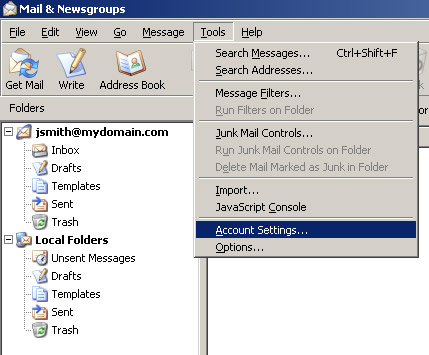
Select the "Outgoing Server (SMTP)" option from the side bar. Ensure there is a check mark beside the "Use name and password" option. In the "User Name" field enter your user name account.mydomain.com (replace account with the name or word that appears in front of the '@' symbol, and replace mydomain.com with your domain name).
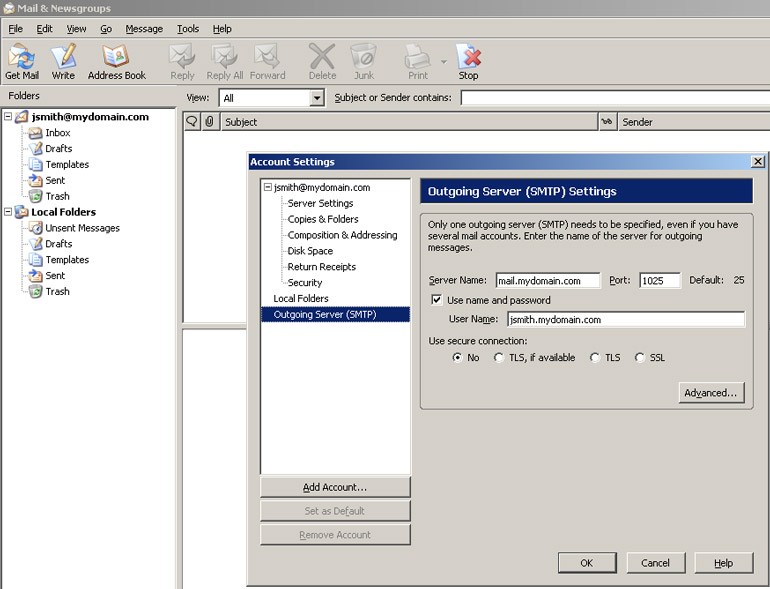
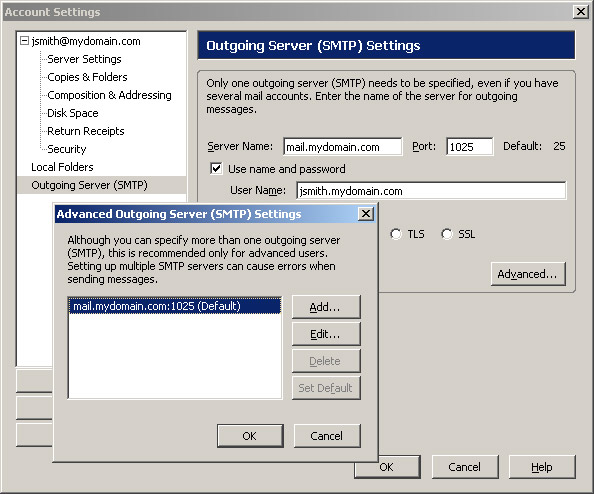
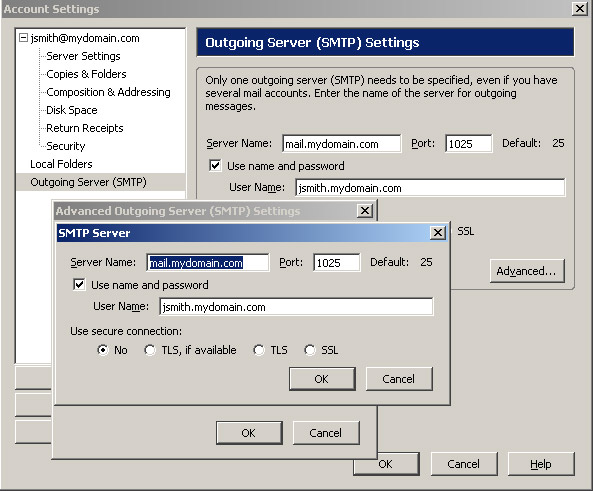
Click the "OK" button in the bottom corner of the window.